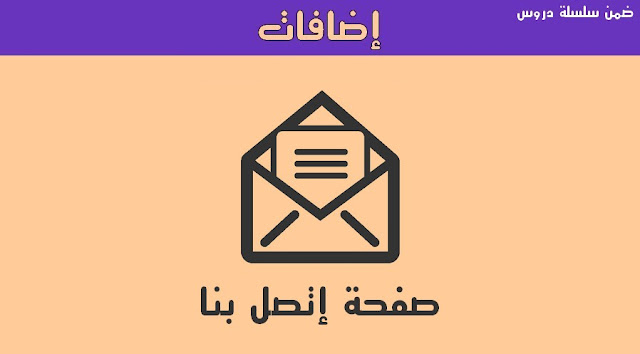إضافة صفحة إتصل بنا بالماتيريال ديزاين
اضافة صفحة احترافية بالماتيريال ديزاين للإتصال بنا، من أروع الإضافات
التي صادفتها في المدونة المتميزة نكهة التقنية والتي يديرها مدون محترف
ومتميز، الإضافة احترافية بتأثيرات رائعة ومختلفة عن باقي صفحات اتصل بنا
الشائعة ذات الستايل القديم والممل، وأهم شيئ مميز في آداة اتصل بنا هذه
أنها تشتغل مباشرة دون الاضطرار إلى تضمين نموذج الاتصال في السايدبار او
الفوتر مثلا، والأجمل فيها أنها باللغة العربية. قم بإنشاء صفحة جديدة، وضع
فيها الكود التالي .
<style scoped="scoped">
.blanterinput{float:none;position:relative;margin-bottom:45px;margin-left:10px}.blanterinput input,.blanterinput textarea{font-size:15px;padding:15px 0;display:block;width:100%;border:none;border-bottom:1px solid #ddd}.blanterinput input:focus,.blanterinput textarea:focus{outline:none}.blanterinput label{color:#999;font-size:15px;font-weight:400;position:absolute;pointer-events:none;right:0;top:10px;transition:.2s ease all}.blanterinput input:focus ~ label,.blanterinput input:valid ~ label,.blanterinput textarea:focus ~ label,.blanterinput textarea:valid ~ label{top:-20px;font-size:14px;color:#07ACEC}.bar{position:relative;display:block;width:100%}.bar:before,.bar:after{content:'';height:2px;width:0;bottom:1px;position:absolute;background:#07ACEC;transition:.2s ease all}.bar:before{right:50%}.bar:after{left:50%}.blanterinput input:focus ~ .bar:before,.blanterinput input:focus ~ .bar:after,.blanterinput textarea:focus ~ .bar:before,.blanterinput textarea:focus ~ .bar:after{width:50%}.highlight{position:absolute;height:50%;width:100px;top:25%;right:0;pointer-events:none;opacity:.5}.blanterinput input:focus ~ .highlight,.blanterinput textarea:focus ~ .highlight{animation:inputHighlighter .3s ease}.blanterinput input:focus ~ label,.blanterinput input:valid ~ label,.blanterinput textarea:focus ~ label,.blanterinput textarea:valid ~ label{top:-20px;font-size:13px;color:#07ACEC}
input#ContactForm1_contact-form-email-message{height:150px}
input#ContactForm1_contact-form-submit{font-family: mahdi-font;color:#fff!important;background:#07ACEC;padding:15px 25px;border-radius:4px;border:none;outline:none;box-shadow:0 2px 5px 0 rgba(0,0,0,0.16),0 2px 10px 0 rgba(0,0,0,0.12);cursor:pointer;transition:all .4s ease-in-out;text-transform:uppercase;float:right;margin-top:15px}
input#ContactForm1_contact-form-submit:hover{box-shadow:0 8px 17px 0 rgba(0,0,0,0.2),0 6px 20px 0 rgba(0,0,0,0.19)}
#ContactForm1_contact-form-error-message{float:left;background:#D32F2F;color:#fff;font-size:13px;font-weight:700;border-radius:3px}#ContactForm1_contact-form-success-message{float:left;background:#4CAF50;color:#fff;font-size:13px;font-weight:700;border-radius:3px}
</style>
<br />
<form name="contact-form">
<div class="blanterinput">
<input class="validate" id="ContactForm1_contact-form-name" name="name" required="" type="text" value="" />
<span class="highlight"></span>
<span class="bar"></span>
<label>الإسم</label></div>
<div class="blanterinput">
<input class="validate" id="ContactForm1_contact-form-email" name="email" required="" type="email" value="" />
<span class="highlight"></span>
<span class="bar"></span>
<label>البريد الإلكتروني</label></div>
<div class="blanterinput">
<textarea class="validate" cols="25" id="ContactForm1_contact-form-email-message" name="email-message" required="" rows="5"></textarea>
<span class="highlight"></span>
<span class="bar"></span>
<label>الرسالة</label></div>
<input id="ContactForm1_contact-form-submit" type="button" value="إرسال" />
<br />
<div id="ContactForm1_contact-form-error-message">
</div>
<div id="ContactForm1_contact-form-success-message">
</div>
</form>
<script src="https://www.blogger.com/static/v1/widgets/2271878333-widgets.js" type="text/javascript"></script>
<script type="text/javascript">
//<![CDATA[
if (typeof(BLOG_attachCsiOnload) != 'undefined' && BLOG_attachCsiOnload != null) { window['blogger_templates_experiment_id'] = "templatesV1";window['blogger_blog_id'] = 'xxxIDxxx';BLOG_attachCsiOnload(''); }_WidgetManager._Init('//www.blogger.com/rearrange?blogID\x3dxxxIDxxx','//xxxDOMAINxxx/','xxxIDxxx');
_WidgetManager._RegisterWidget('_ContactFormView', new _WidgetInfo('ContactForm1', 'footer1', null, document.getElementById('ContactForm1'), {'contactFormMessageSendingMsg': '<span style="padding:5px 10px">Sending...</span>', 'contactFormMessageSentMsg': '<span style="padding:5px 10px">Your message has been sent.</span>', 'contactFormMessageNotSentMsg': '<span style="padding:5px 10px;color:#fff">Message could not be sent. ;color:#fffPlease try again later.</span>', 'contactFormInvalidEmailMsg': '<span style="padding:5px 10px">البريد الإلكتروني غير صحيح.</span>', 'contactFormEmptyMessageMsg': '<span style="padding:5px 10px;color:#fff">Message field cannot be empty.</span>', 'title': 'Contact Form', 'blogId': 'xxxIDxxx', 'contactFormNameMsg': 'Name', 'contactFormEmailMsg': 'Email', 'contactFormMessageMsg': 'Message', 'contactFormSendMsg': 'Send', 'submitUrl': 'https://www.blogger.com/contact-form.do'}, 'displayModeFull'));
//]]>
</script>
غير xxxIDxxx بمعرف مدونتك، وتجده بالدخول الى اعدادات الموقع في الرابط بعد
https://draft.blogger.com/blogger.g?blogID=xxxIDxxx#editor
غير xxxDOMAINxxx برابط مدونتك